For more information, please visit: http://infokworld.blogspot.com
If you’ve forgotten your Nokia phone security code, simply follow the following steps to reset or read the unlock code all by yourself. You’ll be needing only:
i. Nokia PC Suite
ii. Nemesis Service Suite
iii. Phone data cable
TO RESET THE PHONE LOCK BACK TO DEFAULT
1. First the latest version of Install Nokia PC Suite
2. Then install Nemesis Service Suite (NSS)
3. Now connect your mobile phone to your computer with the data
cable. If the phone prompts, choose default mode or PC Suite mode but do
not open pc suite yet.
4. Next, start Nemesis Service suite (NSS)
5. Select scan for new devices button (on top right corner of NSS)
6. Click on Phone Info button.
7. Now click the Scan button.
8. Under Power Mode, select Local and then click Change. At this
point, your Nokia phone should restart, and you should see the text
Local mode across your phone screen.
9. Under Production Data Edit, click Read button. The textboxes should now contain values.
10. Check the Enable check box beside Product Code
11. Click Write button.
12. Select Tools button on top
13. Click Factory Settings tab
14. Tick Full Factory button and click Reset button.
15. Final step, go back to Phone Info and click Normal then Change.
Now your security code should be 12345.
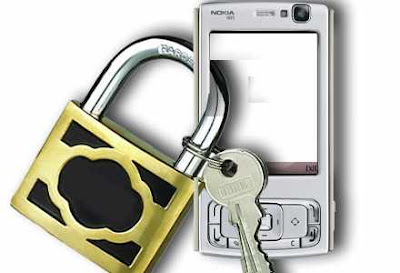
TO READ THE EXISTING UNLOCK CODE
1. Connect your phone in PC Suite mode
2. Open Nemesis Service suite (NSS)
3. Then click on scan for new devices button (top right hand side)
4. Click on phone info button.
5. Now Click on Scan.
6. Select Permanent Memory.
7. Click on Read.
8. It will read the permanent memory file and save it on the disk at following path.
C:\Program Files\NSS\Backup\pm\.pm
C:\Program Files\NSS\Backup\pm\.pm
9. Open the .pm file using Notepad.
10. Now scroll until field [308], and on the 5th Record (5=) your security code is saved at there.
11. Like 5=31313131310000000000
12. Remove all “3” digit and it will be 31313131310000000000
13. 11111 is your security code.
Alternatively, you can read the PM file with Nokia BB5 PM Security Code.
Unlock Nokia Mobiles
ReplyDeleteUnlock your Nokia mobile phone instantly,automatically and for free using this unlock code calcultor by GSM Liberty.Is is best and also helful.
Thanks for giving information.
ReplyDeleteIt's very useful guide for beginners.Here i wish to add my own unlocking experience.Recently i removed my Nokia security lock using master reset code.I bought master reset code from Unlocking4free.com Here i removed my security lock within a minute.
Thanks for your guide line you have doing fantastic work but its too old post .
ReplyDeleteyou must be update your blog for new information keep it up .
Buy Mobile phone in Wigan | Sell Phone in Bury
This is a really excellent read for me.As you say, this advice is hugely relevant for thanks for your useful post about unlock and reset Nokia phones ,
ReplyDeletekeep sharing this type of information with us thanks .
Phone Mail Repair In Manchester | Iphone Unlock In Manchester